Here is what I did for the hardware part on my Arduino nano:
This is the sketch I used
#include
// analog defines
// defines for setting and clearing register bits
#ifndef cbi
#define cbi(sfr, bit) (_SFR_BYTE(sfr) &= ~_BV(bit))
#endif
#ifndef sbi
#define sbi(sfr, bit) (_SFR_BYTE(sfr) |= _BV(bit))
#endif
void setup() {
Serial.begin(9600);
Serial.println("StartUp\n");
// analog init
analogReference(INTERNAL);
// set prescale to 16
sbi(ADCSRA,ADPS2) ;
cbi(ADCSRA,ADPS1) ;
cbi(ADCSRA,ADPS0) ;
Serial.println("Init OK \n");
}
void capMeasurement(void)
{
uint16_t sensorValue = 0; // variable to store the value coming from the sensor
static uint16_t sensorHistory;
sensorValue = 0;
for(int count = 16; count != 0; count--)
{
// note that default Wire.h was to slow to use, so these are direct MCU commands.
// should make a Arduino library from it.
//pinMode(A0, OUTPUT);
//pinMode(A1, OUTPUT);
// the above commented text is done with direct MCU register commands (faster)
DDRC = DDRC | ~B11111100; // make A0/A1 output
//digitalWrite(A0, HIGH);
//digitalWrite(A1, HIGH);
// the above commented text is done with direct MCU register commands (faster)
PORTC = PORTC | B00000011; //charge external Cx
delayMicroseconds(10); // let the Cx charge 10uS
//pinMode(A1, INPUT);
DDRC = DDRC & B11111101; // make A1 input
//digitalWrite(A0, LOW);
PORTC = PORTC & B11111100; // transfer charge to C1 (by grounding C1)
// read the value from the sensor:
sensorValue += analogRead(A1);
}
PORTC = PORTC | ~B11111100; // done
Serial.print(" cap=");
Serial.print(sensorValue);
}
void loop() {
capMeasurement();
Serial.println();
}
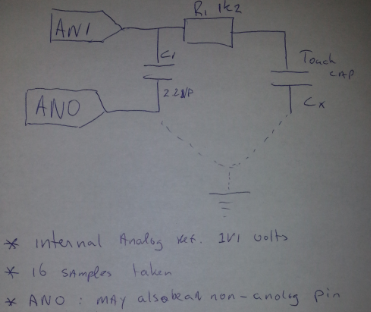
No comments:
Post a Comment